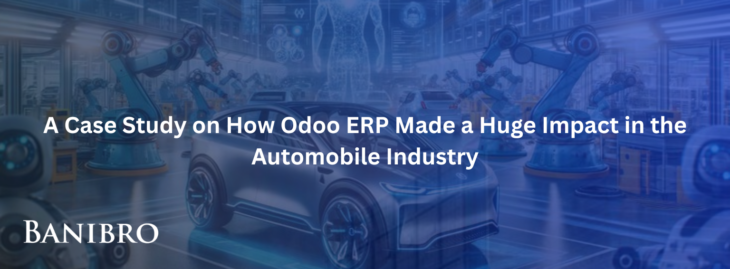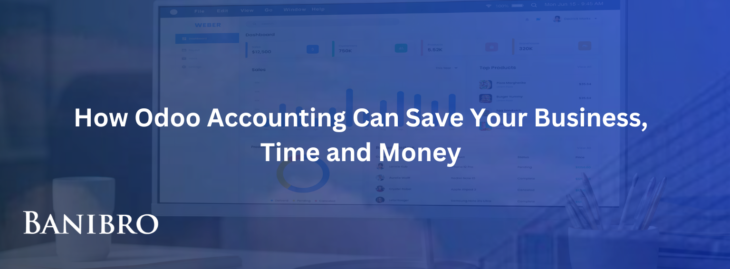The Power Duo: Odoo ERP and Toggle Studio for Businesses
The Power Duo: Odoo ERP and Toggle Studio for Businesses In the current modern business world, working hard no longer makes a difference; you must also incorporate new technology that will enable your operations to run smoothly and improve productivity as well. Odoo ERP and Toggle Studio are two prominent tools used worldwide in the […]
Read MoreOdoo ERP for Real Estate: Features, Benefits, and Implementation
Odoo ERP for Real Estate: Features, Benefits, and Implementation With real estate being such a fast-moving industry, effective management and efficiency in the process are even more crucial to run things smoothly. In such a complex environment, surely the proof that good solutions are integrated software products with different scopes. Now, with Odoo ERP becoming […]
Read MoreNavigating the Digital Supply Chain: Odoo ERP’s Impact on Logistics
Navigating the Digital Supply Chain: Odoo ERP’s Impact on Logistics In today’s evolving digital landscape, supply chain management has become huge and complex. To ensure and maintain proper productivity among the digital market, it is critical for businesses in the integration of advanced technologies. One of the most transformative solutions in this area is Odoo […]
Read MoreA Case Study on How Odoo ERP Made a Huge Impact in the Automobile Industry
A Case Study on How Odoo ERP Made a Huge Impact in the Automobile Industry Company Overview: Our client is based in the automobile industry, making a prominent role in the manufacturing and distribution of vehicles and automotive parts. With the wide experience in the industry, they have formed as a trusted brand known for […]
Read MoreA Case Study on Industrial Transformation by Odoo ERP for Electronics and Electrical industry
A Case Study on Industrial Transformation by Odoo ERP for Electronics and Electrical industry Company Overview Our client is an expert manufacturer in the electronics and electrical industry. Well known for its expertise, the company individualizes its domain in the manufacturing, distribution, and servicing of electronic components and electrical systems. With a wide network of […]
Read MoreTransformational Success Journey of Heavy Machineries by Odoo ERP in Machinery and Equipment Industries
Transformational Success Journey of Heavy Machineries by Odoo ERP in Machinery and Equipment Industries Company Overview Our client is a leading manufacturer and suppliers in machinery and equipment Industries having specialized in the design, manufacturing, and servicing of industrial machinery. With maintaining innovative ideas and quality standards the client has emerged with a wide network […]
Read MoreHow Odoo Accounting Can Save Your Business, Time and Money
How Odoo Accounting Can Save Your Business, Time and Money In this fast paced competitive business landscape, time and money are the most invaluable resources. Efficient management and strategic planning of these resources can find the major impact in choosing the success and stagnation. One proficient solution that makes a difference in the transformation and […]
Read MoreOdoo ERP Software: The Success Strategy Your Business Has Been Waiting For?
Odoo ERP Software: The Success Strategy Your Business Has Been Waiting For?
Read MoreTop 10 ERP Companies in UAE
Top 10 ERP Companies in UAE In this dynamic business landscape ERP software systems is the most essential tool for businesses across the globe, including those situated in the United Arab Emirates (UAE), according to their business requirements and functionalities UAE undergoes a demand for a unique solution for the quickly changing economy and expanding […]
Read MoreTop 10 ERP Companies in U.S.A
Top 10 ERP Companies in U.S.A In this fast evolving business market, ERP software system became the fundamental tool for businesses looking for overall growth by improved efficiency, transforming operations by strategic techniques. American businesses adapt digital transformation by making use of ERP for handling various challenges in the blooming business landscape for overall efficiency. […]
Read More